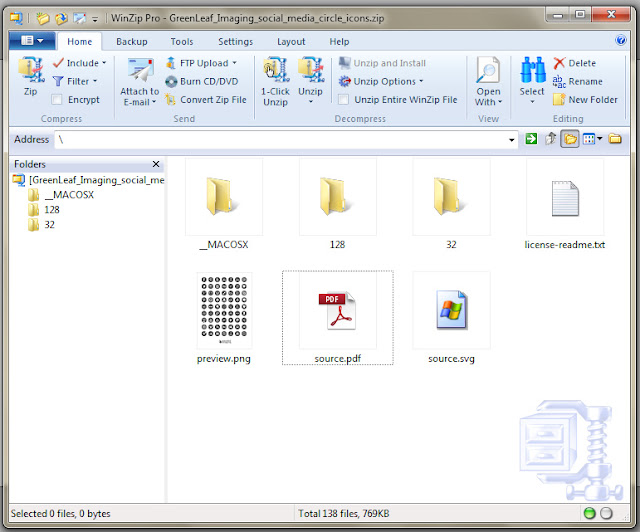Today I'm sharing how to make your own social media icons using Illustrator, and the best part is you don't have to pay anyone for anything! If you don't have Illustrator you can download a free trial here. If you're considering learning more about design, print or web, this is a great way to find out if you want to invest in the program as well. (Not an Illustrator user? Scroll to the bottom of the post, we have an alternative for you!)
First thing first, you'll need a file that can be edited in Illustrator. I wanted something simple and basic so I used this file which is generously provided by GreenLeaf Imaging on their blog. Just download the zip file and open it up.